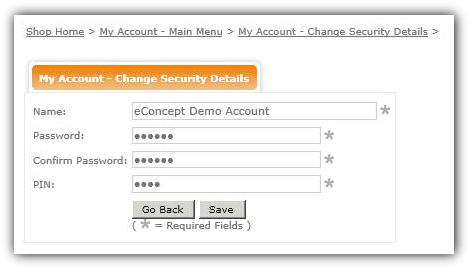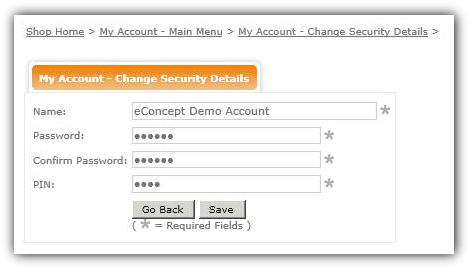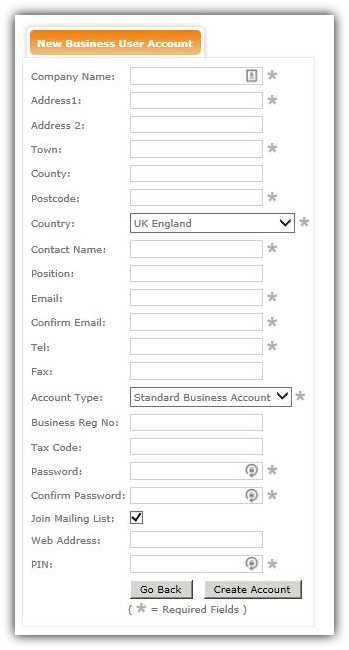PIN Verification System.
We have introduced an optional PIN (Personal Identification Number) system. This PIN number will only be requested and used by the web site admin of the site you are visiting or have ordered from in the event they need to speak with you about your account or order. If you choose to use the PIN option, once you have chosen and saved your PIN, you should only ever speak with PIN verified callers and if in doubt, hang up and phone them back on their normal numbers.
Unless you can identify the number and know who the caller is, be very wary of any callers who have either withheld their number or have used a mobile phone number. If in doubt - hang up and call back.
In the event the site admin needs to contact you about your account, order or any other detail, they will need to verify who you are with your 4 digit PIN so please make sure that only the individuals involved with orders, etc, are aware of your PIN.
The site Admin will give you the PIN for you to verify against the PIN you created and memorised. Never give your PIN out to anyone for any reason and do not disclose it to them or anyone else in the event that you call them. Note that the site admin may choose to give you some of or all of the PIN numbers, but in all cases, they must match.
We recommend that in the event the PIN cannot be verified at the first attempt, do NOT give any further details or information and contact the site admin on their normal number, do not use any other number that you may have been provided with at the time of the conversation or supplied in an email, etc, and do not accept any excuse, eg 'our system is down' or 'I misread it' as these are typical tactics used to gain information. You can view the correct contact number in the footer of the web site you have ordered from but still should also use and request from them, your PIN to verify you are speaking to the correct person in these cases.
You may log into your account details and change the PIN, which you should do periodically but note that you will be unable to see the PIN numbers when you view you account details so this number must be committed to memory as you would with any other PIN based system. For security reasons, we strongly advise that you do not write this down or save it on your PC, etc.
You can access the PIN setting by logging into your account, click the 'My Account' menu link and then click the 'Change General/Security Details' option where you will see the following screen. Note that your screen appearance/colour may differ to this screen shot so only use the normal login page that you have used before, do not use any pages sent to you via email or verbally instructed. The 'My Account' link is always available on the main site menu when you first open the web page.
The screen shots above and right, show a typical account and creating a new account with the PIN field. You may log in to your account and change/update this PIN at any time. Note: you are not able to view the current PIN for security reasons and should never reveal it to anyone for any reason.
Once you have entered a new PIN, remember to click the 'Save' button and from that point onwards, the change is instant and this becomes your new PIN so do not refer to or accept any old PIN that you may have previously used.
It is also advised that you periodically change your PIN and account password. When choosing a new password, try to use at least 8 characters with a mix of upper and lower, one number and one special character other than the following ? , : ; characters.
If you require any help with this, please call the web site admin on the number shown in the footer of their web site.